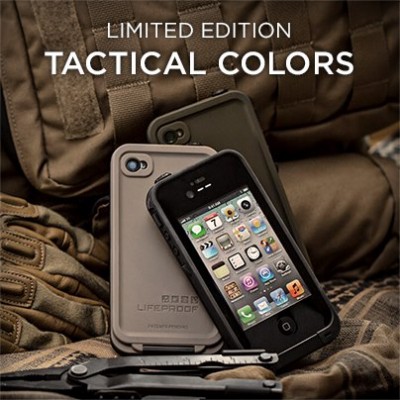Last winter I wrote about the Lifeproof case I purchased for my iPhone 4S. If you own a smartphone, you know the convenience of having it with you all the time. You stay connected, you feel secure, and you capture and share moments you never could before. There are cases for just about every smartphone available, but I haven’t found anything better than the Lifeproof case for the iPhone 4/4S.
Most people purchase their iPhone subsidized with a 2-year contract. They think of spending the $199 (for the 16GB model) as what the iPhone costs. If they don’t purchase the insurance, replacing the iPhone will cost over $500, and most of the time insurance won’t cover a phone that has been damaged by water. This is why a Lifeproof case makes sense.
I’m particularly careful with my iPhone. Still, I’ve had minor drops and bumps and I was always nervous about taking my phones out into the elements, especially snowmobiling. Sure, they can ride in my zipped pocket, but how useful is it if it gets wet or falls in the snow or mud? Since installing my Lifeproof case, I’ve had zero issues with moisture or damage from dust or sand, and I’ve been more relaxed using my phone in the rain and outdoors in general. I’ve even taken pictures and video in the water.
When I bought my Lifeproof case, I purchased a white one for my wife and a black one for me. They offered two other color options; purple and pink. While the pink one appealed to my wife, the only color that appealed to me was the black. The Lifeproof case screen cover is painted on the inside to mimic the iPhone. They could have made this clear, but painting it gives the appearance of a nice clean iPhone. Over the summer, Lifeproof has introduced a myriad of colors, and new ones are being introduced all the time. If you want to change the color of your iPhone, the easiest way is with a Lifeproof case.
I decided I liked the blue one, so I got a new Lifeproof case. My black one is perfectly fine, but a little boring. Adding some color adds some excitement, plus blue has been a MaxSled color since day one.
Before installing my iPhone in the new case, I performed the recommended Lifeproof Water Test. This is to make sure the case functions correctly. After soaking the case in water for an hour, you inspect for water inside the case, wipe dry, and install your iPhone.
I know the Lifeproof case works great after using it for over 10 months. The only issue I’ve had is the screen cover got scratched, but that was because I had the phone in the same pocket as my keys, and I just had a new key made that was not buffed. A sharp burr on the key scratched the plastic screen cover. Functionality was not compromised; just an annoying small scratch was there that I could feel when using my touchscreen. I’m more careful now what other objects are in the same pocket as my phone.
During the course of the last ten months, I had dropped my phone twice onto my driveway and both times there was no damage to the phone; the case took the impact. I also used my phone in the rain and under water with no consequences or damage. I used it in windy and dusty conditions with no dust getting inside the case. I simply cleaned it with a can if compressed air. This case works and protected my iPhone investment.
Unlike most cell phone case companies, Lifeproof doesn’t just design a case and move along. They design accessories so you can use your iPhone the way it was intended; capturing moments, staying connected, finding your way, listening to music, and making calls. Lifeproof has an array of accessories that are designed to work with the case and give you even more options to use your iPhone.
One of the most useful accessories is the Lifeproof Lifejacket Float. It wraps around the Lifeproof case so it floats in the water. I love to fish in the spring and summer and hunt ducks in the fall. I worried about losing my phone while in the boat. The Lifejacket Float adds the security that I can use my iPhone out on the lake and won’t lose it. The bright orange is easy to see, and it comes with two tethers; a wrist strap and a neck strap. The Lifejacket Float still allows you to use all of the iPhone’s buttons and ports, including taking pictures. The area around the camera is black to keep glare off the lens.
 Another great accessory is the Lifeproof Dock Connector. The Lifeproof case connector opening is designed to fit tightly around the original Apple connector. Some aftermarket companies have a wider housing around the connector. The Lifeproof Dock Connector fits just like the Apple connector in the Lifeproof port, but extends below the port door allowing you to connect to speakers and other iPhone accessores.
Another great accessory is the Lifeproof Dock Connector. The Lifeproof case connector opening is designed to fit tightly around the original Apple connector. Some aftermarket companies have a wider housing around the connector. The Lifeproof Dock Connector fits just like the Apple connector in the Lifeproof port, but extends below the port door allowing you to connect to speakers and other iPhone accessores.
Last summer I purchased the Lifeproof GoPro Compatible Mount and purchased a GoPro 1/4-20 adapter to mount my iPhone onto a backpack rig for shooting. During a Zombie Shoot in Nebraska, I was able to capture some footage of one of the stages. This mounting system can give you many options for using the iPhone is ways similar to the GoPro cameras. The iPhone is protected from the elements, and using GoPro mounts, you can capture some amazing stuff.
Although not aligned the best, you can see by the video above that the Lifeproof GoPro Compatible Mount could be used for capturing some fun stuff.
Smartphones have become our current way of staying connected and these small computers are engineering feats that we invest our lives into. Lifeproof offers a way to protect the iPhone 4/4S and they do a pretty good job of it. They also offer you a choice of colors to add a splash to your iPhone, including some limited colors like these tactical colors.
With the new iPhone 5 coming out, Lifeproof will offer the same protection for it. They will likely come out with an array of colors right from the start. If you plan on upgrading, you’ll still be able to protect your new investment with a Lifeproof case. If you keep your iPhone 4/4S you can get a Lifeproof case now and enjoy knowing that it will be protected it from the elements. Check out Lifeproof for more information. www.lifeproof.com.